Passport Photos How to print online in the UK

Recently I’ve had to renew my UK passport as it was about to expire. That’s when I noticed that you can now complete the whole application process online, including uploading the digital passport photo.
No longer are the days where you have to locate a photo booth in the middle of the shopping mall for your new passport. These days, the whole process is a lot more straight forward.
With Brexit just around the corner, it’s never been more important to check the expiry date of your passport.
New rules state that you’ll need to have at least six months left on your passport to travel to most countries in Europe (this rule excludes Ireland).
Make sure you check your passport before travelling and ensure you have enough time remaining before your expiry date to travel.
The most important step during your application renewal process is to make sure you take a correct passport photo to match the UK regulation size.
To avoid having your passport application rejected because of your photos not following the UK Regulation size, I’ve put together some helpful tips for you to follow to get your digital passport photo right the first time.
Tips on how to take the best passport photo
First of all, please don’t panic.
If you wish to take a professional passport photo that matches all the guidelines, you don’t have to pay a fortune to have one done at a photography studio.
You can use the camera on your smartphone to take your passport photo yourself with an easy to follow Smartphone app.
By using the Passport Photo Online app, you can quickly line up your face to fit within the guidelines to ensure you get the best result for your passport photo.
The best thing about the app is it’s free to download and free to create a passport photo.
You can find the Passport Photo Online app on Either Apple IOS or Android devices.
You can try out the service without any risk for free to ensure you’re happy before purchasing any of the in-app services.
All this can be done from the comfort of your home, which is obviously a great relief.
You can retake the photo as many times as you like to ensure you’re happy with the final results.
The whole process took me less than a minute – following the helpful steps provided by the app – arriving at the perfect photo for my passport application.
Here are some more tips to help you take a great passport photo:
– Before taking the photo, step back a minimum of 40CM away from the camera. If you can ask a friend or family to help, this will make the process easier. You can set up a tripod if needed to ensure you fit into the frame of the photo.
– Make sure your posture is faced straight ahead, and that your body frame and the head isn’t slanted.
– Ensure the lighting covers your whole face, rather than only one part. Maybe set up some extra lighting with a lamp, and try to use a plain white background.
– Follow the steps within the app to line up your face within the dimensions.
– Use the premium checker service to ensure the passport photo is perfect, and let a professional give you tips and advice. For added peace of mindh tey will also edit the image to make sure the lighting and background are ideal, meaning that it will have a better chance of being approved.
Have a professional checker make sure that our photo is perfect before submitting
It is possible to have your digital passport photo rejected, causing a delay in your passport renewal application process.
Avoid this situation and hire a professional checker to make sure your passport photo is perfect.
The service will cost you £4.99, and can be done within the app. Payment can be made securely via either PayPal or Apple Pay.
If you wish to have your photo checked, printed and sent directly to your door within 72 hours as well, the whole premium + printout service will currently cost you £8.99.
I’m personally happy that I opted for the premium checker service as the photo that I first uploaded was rejected, and I had to take a new one.
I found communication was relatively prompt from the support agent, who gave me some easy to follow instructions to make my next photo better.
After I uploaded the new photo, the agent added some additional touches to the image as well as whitening up the background to make sure the passport photos was perfect, and would avoid being rejected.
Looking at my results without the premium checking, and then looking at the final outcome from the agent – I can see the difference, and where I went wrong. Sometimes it’s good to have a second pair of eyes, it was a convenient service indeed.
The newly uploaded photo was approved, and I was ready to complete the passport application, reassuring me that everything had been checked and was OK to use.
I found the support team extremely responsive and quick to edit and sort out the rejected photo. All of this happened in under 30 minutes, and from the comfort of my own home.
Have a set of printed passport photos sent directly to your door
For an additional fee, you can have a set of photos delivered directly to your door within 72 hours.
Another option is to follow the template set up to print the photos yourself from popular shops across the UK – including as Costco, Boots, Asda, Morrisons, Jessops, and Tesco. This costs as little as £0.55p, if you wish to print and collect from your local store instead.
I’ve found on my travels that it’s always handy to have a spare set of passport photos on hand for visa applications.
Do be aware that some countries require different dimensions to the UK measurements and in some cases such as Thailand, different coloured backgrounds for your visa application photos.
On Passport Photo Online they offer a whole host of different formats for different applications, so do check that out as well as the UK Passport photos.
Best of luck sorting out your future passport photos
Thank you for reading my article all about how to sort out your photos online.
Hope you found the whole step by step process easy to follow, and that you can sort out your own set of photos in no time.
All the best, and happy travels with your new passport.


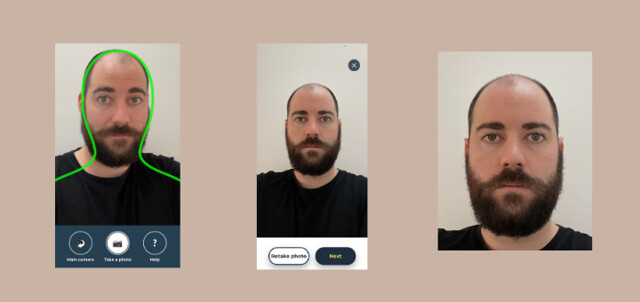


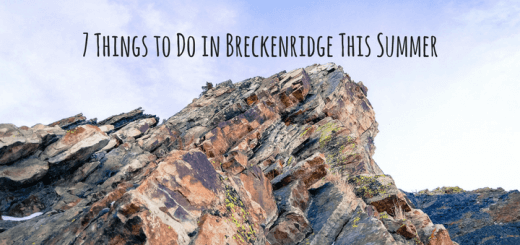
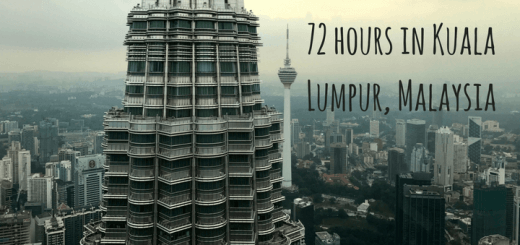
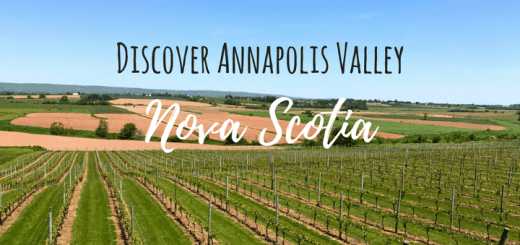
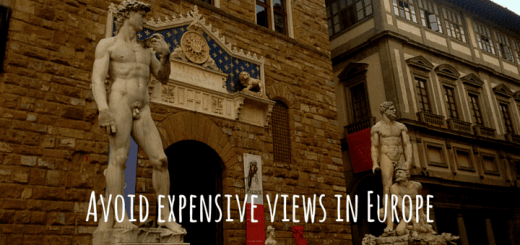
 Travelling the world, one adventure at a time. Follow Dave Brett, a solo adventure travel blogger on his travels around the world. A globe-trotting adventure travel blog featuring travel tips and advice, travel stories, travel videos and travel photography that will inspire your next trip abroad, and help you plan it too. To read more, please visit:
Travelling the world, one adventure at a time. Follow Dave Brett, a solo adventure travel blogger on his travels around the world. A globe-trotting adventure travel blog featuring travel tips and advice, travel stories, travel videos and travel photography that will inspire your next trip abroad, and help you plan it too. To read more, please visit: