Travel with only an iPhone and Leave the laptop behind
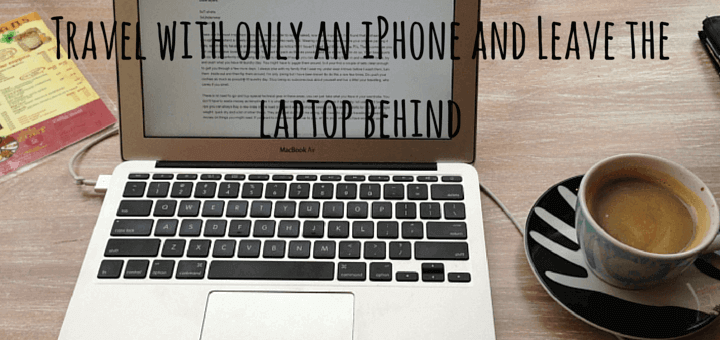
I decided to travel around South East Asia with only an iPhone.
I wondered if it would be possible to travel with only an iPhone and run all of my daily tasks from my pocket,
Here is how it went.
negative aspects
Internet cafes.
One great idea of travelling without a laptop is using the vast network of internet cafes available.
This was a disaster from the minute I stepped into one.
The computer I used in Booth 12 was covered in Malware sucking in all the information I type in word for word.
It felt kind of creepy. I didn’t like it at all.
I was shocked and avoided them from this moment onwards.
Didn’t really help when this was planned as one of my main sources of internet use.
Wifi hotspots.
Avoiding high roaming rates, I decided to turn off my 3G and opt for a WIFI hunting mission when I needed the internet. This seemed to work out ok as a large amount of the places I stayed at had WIFI access or a coffee shop close by.
A lot of mapping apps and travelling apps for some weird reason only work on a 3G connection.
This really didn’t help in a lot of tight situations and sometimes found my phone useless when not connected.
using WordPress.
Word Press has an iPhone app that I downloaded from the app store and with good recommendations from reviews I though this would be a walk in the park.
Realty? Was a pain
The pages I created wouldn’t upload to my site in the way it did on a desktop.
I found the whole environment a pain to work with whilst juggling cut and pastes and coding on such a small screen, you really have to prepare your blogs in advance on a desktop and use the iPhone to push the publish button.
I found it a real pain and not having access to a computer made the whole thing worse.
Blogging on Travel Dave was a disaster and not once did it plan out well. You learn from your mistakes and with this problem I really did.
Battery Life
IPhone’s are not popular for battery life and at some points I wanted to throw the thing out of a window.
It’s just frustrating when you want to use it the percentage bar just drops . The real hero in this situation? Flight mode.
A real life saver!
Whenever I never needed to use it for long periods, I put my phone in flight mode and this seemed to do the trick.
positive aspects applications
There’s an app for that.
That sentence pretty much summed up what saved the iPhone for me, everything I needed my iPhone to do, it did.
If there was something it didn’t do, then with a quick search in the app store I was able to find an app that solved the problem.
From offline metro maps to wifi finder apps there are a bundle of them to search through and mostly all of them met the job requirement.
guidebooks
I opted to try out the lonely planet iPhone apps that are widely available for a number of destinations around the globe.
Luckily for me all the places I visited had an iPhone lonely planet app.
Not only did I have to not go to an actual shop and buy a physical copy and then lug it all around the continent with me, I simply went to the app store and within a few clicks, Bam! It was on my phone.
At a fraction of the store price I could get a host of information at my fingertips.
It really impressed me as the usability was easy and I quickly was able to find out the information I wanted whilst on or offline. Hat off to the lonely planet team, worked a treat.
Travel booking
Sometimes you seem to think a laptop would be able to do the job ten times better.
When it comes to booking flights and hotels a minimal space can actually cut out a lot off time.
Booking a flight on an application was so easy and quick I wonder why I bother to do it on a laptop, this is the case for many other booking systems like hotels, I found Kayak, Expedia, Hostel World and Air Asia have such simple applications that it cuts searching and booking time by half.
social media
Spending less time on social media is a good thing whilst travelling.
Checking emails and Facebook are really fast on your phone.
You get what you need, hit reply and then go.
It’s really easy to do the basics without being carried away. Not only this, but some applications are much easier to use on an iPhone than a desktop. I found foursquare, and twitter to be a real joy to use as its quick and easy.
security
Travelling with a laptop (em>at least one with some value) can be a real pain as you constantly have to look after it like a baby.
You need to make sure it’s protected and avoids becoming damaged on the beaten track.
You need to book accommodation suitable with large enough lockers or you can’t leave it out of your sight.
With a smart phone you just put it in your pocket and your away.
Yes of course you have to be alert of crime with a phone of high value, but you can’t put a laptop in your sock . Also the iPhone has a built in GPS so if the worse was to happen, you might be able to track it back again.
camera
The one thing that surprised me most about the iPhone is the camera.
I had taken pictures on my phone before whilst abroad and I have to say the quality has been poor.
With the iPhone I’ve been blown away by the different kind of photos its allowed me to produce.
It’s made me think that it doesn’t matter about pixels in cameras and as long as the lens has a good sensor your sorted.
I have taken some great photos and ones I don’t think I would have captured if I had used my DSLR.
Another point is, the iPhone has hundreds of neat fun photography applications to play with and some of them can really enhance your Images.
It’s like having a host of different lenses and filters at your fingertips.
Space in your backpack
Not having to lug around a large, bulky/heavy laptop did wonders for space in my backpack, I had more room for other things and it was a lot lighter.
Final thoughts?
Although using the iPhone for some tasks were fantastic and fun, I feel that in the future I will travel with a laptop. For weekend trips I might consider just taking a phone but when it comes down to running a blog and security a laptop is the smartest move.
I enjoyed this experiment and if you have done something similar please post below in the comment section and let me know how you got along.

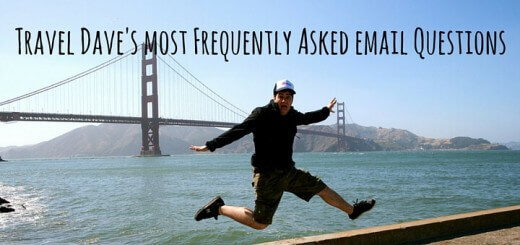

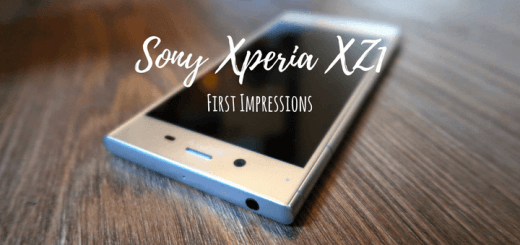
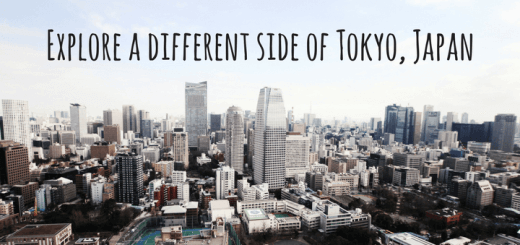
 Travelling the world, one adventure at a time. Follow Dave Brett, a solo adventure travel blogger on his travels around the world. A globe-trotting adventure travel blog featuring travel tips and advice, travel stories, travel videos and travel photography that will inspire your next trip abroad, and help you plan it too. To read more, please visit:
Travelling the world, one adventure at a time. Follow Dave Brett, a solo adventure travel blogger on his travels around the world. A globe-trotting adventure travel blog featuring travel tips and advice, travel stories, travel videos and travel photography that will inspire your next trip abroad, and help you plan it too. To read more, please visit: