Postsnap: Turn Instagram photos into postcards on your travels
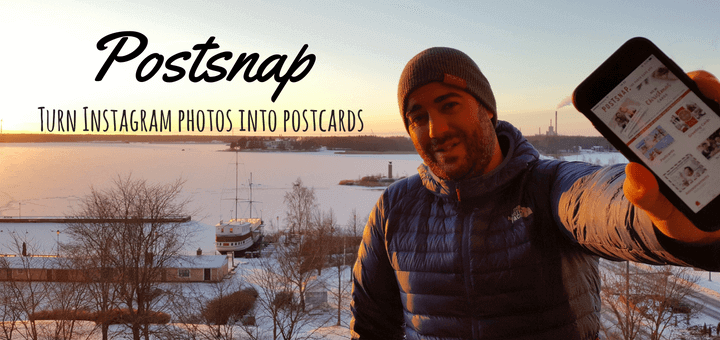
This blog post is all about the smartphone app Postsnap and how you can use the app to turn Instagram photos into postcards.
We live in a digital world and sometimes a physical product can make all the difference.
However, I feel that postcards are dying out and it won’t be long till they disappear forever.
Postsnap is an application that allows you to turn your own Instagram photography into postcards.

(Share a photo that means something to you.)
You can use your smartphone to send postcards around the world to your friends and family back home.
Personally, I’ve stopped sending postcards many years ago, which is a great shame.
I hope to use Postsnap more in the future to capture and share my travelling moments with those around me.
I’ve found the Postsnap app to be a lot of fun. Let me tell you all about why I’ve started to use Postsnap.
Traditional postcards take too much time away from your holiday

(Not much of a fun selection going on here in Morocco.)
Let’s think about this for a moment.
You first have to find a place selling post cards which isn’t as easy as you first think in some destinations.
Once you’ve found a location, the shop might not have an awesome deal.
Say an airport, for example, postcards at airports can be expensive.
Then you have to struggle to find one you like. This is never an easy task.
Then you have to sit down and personally write each postcard with a pen, making sure you carefully write the address correctly. (Do people still use pens?)
Then you have to locate a post office selling stamps with good opening hours.

(This post box in San Marino was conveniently located at the top of the hill. Lovely!)
Now you have to locate a postbox. Good luck with that!
I remember once in Turkey seeing a post box being mistaken as a trash bin! It’s hard to find them when they all look so different.
And finally comes the long wait for your postcard to be delivered which, let’s face it, might not even happen at all and it won’t be instant.
All of the above sounds like a lot of drama.
But one thing that is very clear, it doesn’t sound like a lot of fun and it’s taking valuable time away from your holiday.
Ok, maybe I over-exaggerated a little. Just wanted to highlight one or two situations that pop up during the postcard process. Let’s face it, they do take time to put together.
Create Postsnap postcards when it suits you

(Take photos now, enjoy your trip, create your postcard later.)
The great thing about Postsnap is you can create the postcard wherever you like as long as you have a Wi-Fi connection.
How about whilst you’re waiting to fly back home at the airport.
To me, that’s a good use of your holiday time!
The thing I also love about Postsnap is you’re not restricting yourself to someone else’s photography.
Normally photography on standard postcards are stock photos from 10 years ago.
Why not use your state of the art smartphone to capture some wonderful photos to put on the front of your Postsnap.
To me this makes the postcard a million times more personal and makes the exchange just that little bit extra special.
Another added bonus is that Postsnap can be used as a backup for when you completely forget to post a postcard and your Grandma asks where her postcard is!
Quickly! Jump onto Postsnap and Granny will never know!
Now the hardest part is choosing the best picture!
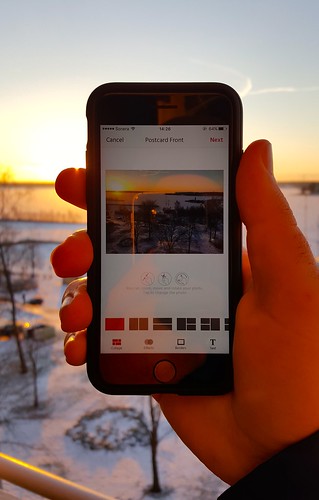
(Picking the perfect picture to go on the front of your Postsnap postcard.)
Once you’ve taken that incredible photo on your travels, it’s time to upload to Postsnap.
Simply fire up the app and you have a selection of sizes and styles of cards.
The one feature I like about Postsnap is you can opt into accessing your photos from either Facebook or Instagram as well as directly from your smartphone library giving you a lot of options.
You don’t have to use one photo, you can upload multiple pictures as well as adding frames or text with a variety of different fonts and colours.
Customise every photo however you like it.
Once you have created your design you can choose to re-use this design to send to multiple friends and family members.
Make filling in postcards hassle-free
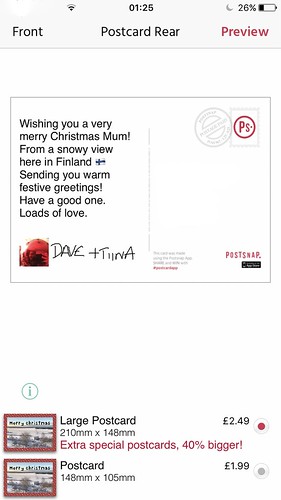
(Easy to write on the back of your postcard.)
Once you’re happy with the design you can easily fill in the back of the postcard.
I like that you can use emojis as well as text when typing out your message.
Who doesn’t like emojis! (Can’t do that with a normal postcard!)
You can also add a selfie picture of yourself at the bottom to make the postcard a little bit more personal.
The last part allows you to sign your name with your finger. Or if you have an Apple pen, Postsnap is Apple pen compatible. Happy days!
The last step, which I always struggle with, is adding the address to the Postsnap postcards.
This is super easy as the Postsnap app can access your personal address book on your smartphone and input the address for you.
With a few clicks the address will appear! Easy peasy!
I like this feature a lot as I’m always running out of space to put the address on a standard postcard. Postsnap takes care of this for you.
Payment couldn’t be easier using an Apple iPhone.
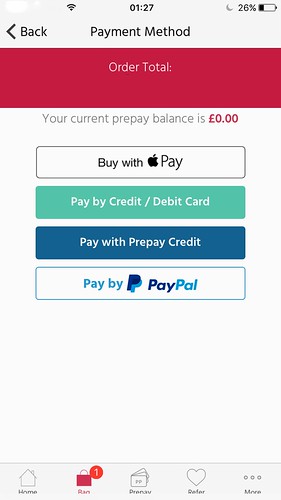 ‘
‘
(Easy to pay with ApplePay or PayPal at checkout.)
One thing I like the most about Postsnap is that the app is Apple pay compatible.
With one finger print press checkout is complete. It’s that easy!
You can also use PayPal if you prefer or a standard Debit/Credit card.
Postsnap takes care of all the handling and postage for you

(Top quality printed postcards in the post. )
This is the one added bonus of Postsnap that puts traditional postcards to shame.
In the past, I have posted postcards and they haven’t even arrived at the final destination or some postcards going lost and turning up two months later.
Postsnap uses a local printing & postage system in the UK, USA and Australia to ensure that postcards don’t have to travel far and they can then ensure a much speedier delivery.
The great thing about sending postcards with Postsnap to the UK or the USA is postage is currently for free.
Not only do the postcards use the local postal services in those three locations, but they also arrive faster.
For other international destinations you pay a small fee for postage.
I performed two tests with Postsnap. I sent one card to the UK and that took a total of two working days to arrive.
I then sent a postcard to myself in Finland (outside of the free zone) and it took a total of four days to arrive. Not bad at all!
Use this discount voucher code to get 20% off Postsnap
The team over at Postsnap have kindly given me a 20% off code for readers of Travel Dave to use on first time orders.
Simply use promo code: TRAVELDAVEUK to activate 20% off your first purchase.
If you wanted to try Postsnap, you have no excuse now!
Simply download the Postsnap app from iTunes and you can start straight away.
Postcards start from £1.99 with free UK or US delivery. (International postage rates apply.)
Want to learn more about how the Postsnap app works? Watch this video:
I’ve put together this helpful video to walk you through the Postsnap app, I hope you find it useful. Have fun using Postsnap.
Thank you for reading my blog post about Postsnap
Thank you for reading my blog post about Postsnap. I hope you found it useful.
I hope you will have much fun using Postsnap on your next trip.
If you do have any further questions about how to use the Postsnap app, I’m very happy to help.
You can leave a comment below in the comment section of this blog post. You can also send me a tweet at: @Traveldaveuk.
Before you go!

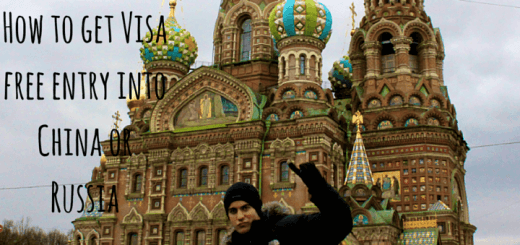

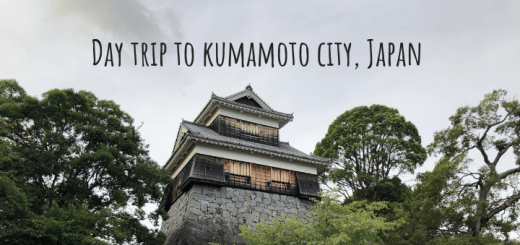
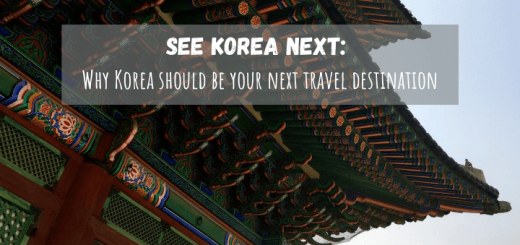
 Travelling the world, one adventure at a time. Follow Dave Brett, a solo adventure travel blogger on his travels around the world. A globe-trotting adventure travel blog featuring travel tips and advice, travel stories, travel videos and travel photography that will inspire your next trip abroad, and help you plan it too. To read more, please visit:
Travelling the world, one adventure at a time. Follow Dave Brett, a solo adventure travel blogger on his travels around the world. A globe-trotting adventure travel blog featuring travel tips and advice, travel stories, travel videos and travel photography that will inspire your next trip abroad, and help you plan it too. To read more, please visit: