How to secure your electronics, gadgets & valuables whilst travelling
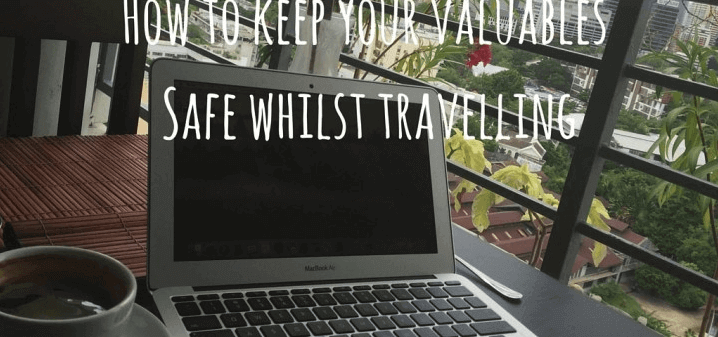
Let’s face it, many of us are scared to take electronics with us on our travels. You hear horror stories of pick pockets roaming the streets of Barcelona or your Go Pro slips out of your hand and into the river (Silly Dave), prepare yourself for the worst case situation.
This sucks! But it happens, you may run the chance of never seeing your electronics or valuables ever again. By reading this blog post and following some simply steps you can protect yourself from this horrible situation.
It’s not going to guarantee that your items will be returned, but it will dramatically increase the chances of this possibly happening, as well as helping you out big time with your Insurance claim.
If you plan on travelling with your gadgets, the thought of you loosing your personal items, shouldn’t put you off wanting to take your electronics in the first place. In fact, if you plan on becoming a Digital Nomad you will depend on your digital devices, Don’t be scared, grab some solid Travel insurance and follow these steps.
Here is How to secure your electronics, gadgets & valuables and keep them safe whilst travelling
Keep an easy to find picture stored on your digital device so it’s easily traceable.
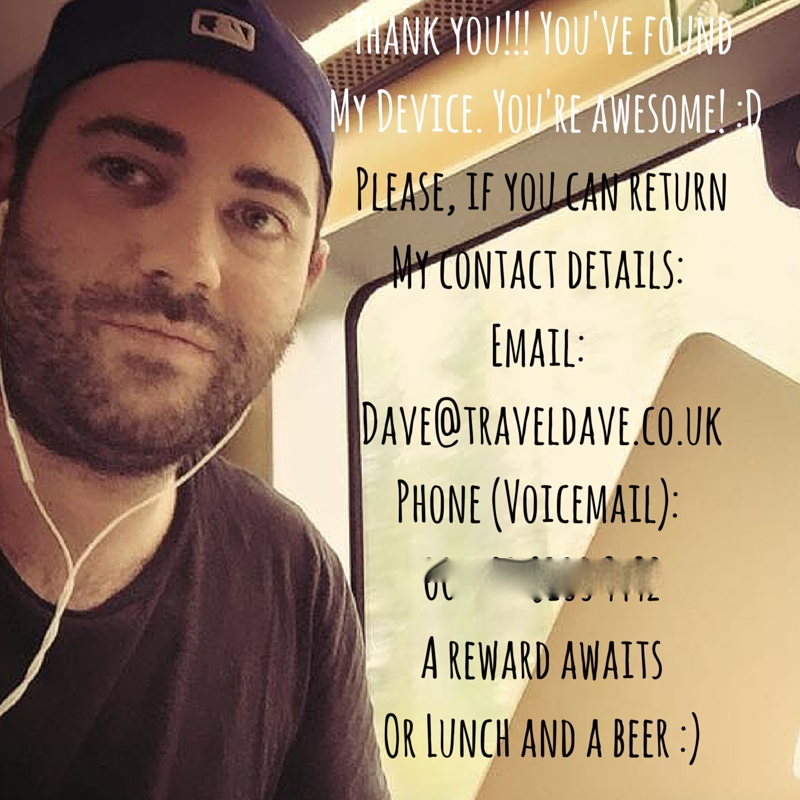
(This image I keep on all my devices, it’s located on the lock screen of my smart phone)
I like to use Canva to create a text overlay on top of a photo personal photo.
The majority of the time it’s your own stupid thought when your mobile phone falls out of your pocket during a fast bumpy Tuk Tuk ride in Bangkok, these things happen and its ok!
Having a picture of yourself will dramatically increase your chances of relocating your phone or digital device.
Not everyone around the word is evil!
Nice people are everywhere, especially people who have been in the same situation and lost a phone before, they are more likely to help you out and take the time out of their day to help relocate your item.
Without such an image, it makes it next to impossible for a kind soul to help you out, help this person by making the whole process easy for them.
Be sure to reward them for their trouble, they have done something incredibly awesome, kind people should be rewarded.
What to include on the image:
• A nice picture of yourself showing a genuine smile. (People want to help happy good people and they can look around the bar to see if they can match your face, might have recently happened)
• Some way of contacting you online and offline, even a family members details (I use a Skype number with a built in Voicemail system so people can drop me a message)
• Always offer a reward (It has to be worth their time, always offer to pay for postage, taxi fair or to cover any expense).
This image will be the first thing they will see on the front of your locked Smart phone screen, make it count and you could be in luck, it’s worth a shot and what a great use for your locked screen image!
Place this image on many of your digital products to serve the same purpose.
As an example, on your hard drive labeled with capital letters “OPEN ME PLEASE” Can really help as a way to relocate your device back to you if lost or stolen.
Take photos of all your electronic gadgets, Model/Serial numbers and photocopies of purchase receipts.

(You can locate the serial number normally on the back of your electronical device, each device has one)
This is important, how can you prove that you owned the item in the first place?
The receipt will help but the model number and picture of the electronic item will help big time when making an insurance claim, Each electronic device has one, this is what makes yours unique and easy to trace.
It speeds up the process. This is solid proof of your ownership and can help police track down your individual item.
Get into a habit when you first buy gadgets to take pictures of the digital devices: packaging, model number, serial number and the actual item itself.
Remember to store them in a secure place to easily access when you need to make a claim or file a report with police if it’s stolen, can be easy to trace it back to you when found.
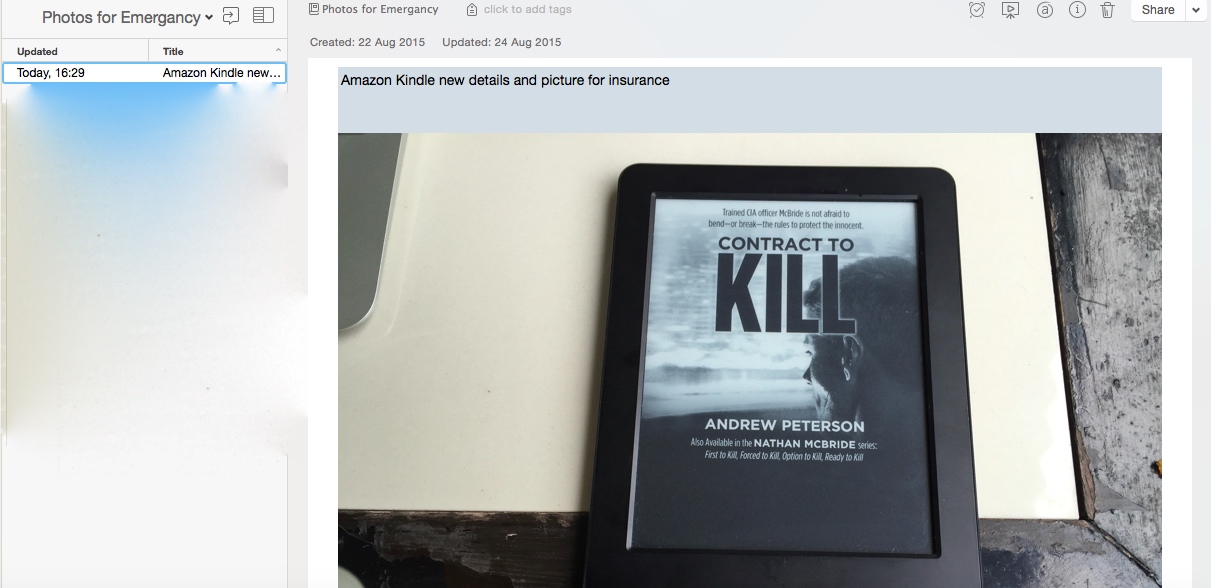
(Here is an Evernote folder I keep all these documents in to keep it all organized)
I like to keep all these items in a specific Evernote folder for emergency purposes. Evernote acts as a document organizer and keeps everything safe and secure online, when you need to access it, Evernote works from almost any digital device, even from a web browser.
If you can’t find your Electronic devices, serial number you can often go into the device settings and locate it here as well, you can take screen shots to speed up the process.
How to deal with Travel Insurance if your items are stolen
If you get good travel insurance, your electronics are often covered, if you follow the steps within this blog post, you will be already prepared to submit all of the documents travel insurance companies usually require to make a claim.
It’s important that you instantly gain a police report of what happened to help back your claim. Again, this will not guarantee your claim, but it will make the process go a lot more smoother with all the correct documents.
Best to always read the small print when it comes to travel insurance, make sure that you are covered for the total value of each of your items, sometimes they apply device caps of £200 limits which won’t cover high end laptops, make sure the policy matches your device models, you might have to apply for a better policy.
Keeping photocopies of your Passport in many multiple locations.

(I keep a copy of my passport in mulitple locations just in case I’ll need to access it easily)
It’s always a good idea to back up multiple copies of your passport and keep it in Multiple locations.
I keep a photocopy of my passport within my Wallet, folded up at all times, just in case I’m caught in a situation where it might be needed and I don’t happen to have my passport on me, such as a random police check or hostel check in, then I can simply pull this out and it normally passes as a replacement, handy tip to keep in mind.
I also keep a Copy of my passport within my email account and Google drive (Send it to yourself and email family members by CC in an email and inform them to keep it in a safe location).
Also, I Keep a copy within my Dropbox folder, on my backup hard drive and on my Evernote.
Dave you are Crazy! This is super over the top
OK, I get it! All of the above is complete overkill! But by covering myself and setting up this system as well as storing all these documents digitally in multiple locations, ensures that if at any time anything was to be stolen for whatever reason, I’ve ensured I have some sort of way to recover my losses which makes me sleep better at night.
Each to their own and I hope you can take away something within this post which you’ve found useful, post below if you can offer any other suggestions or find anything in this post useful, thank you for reading!


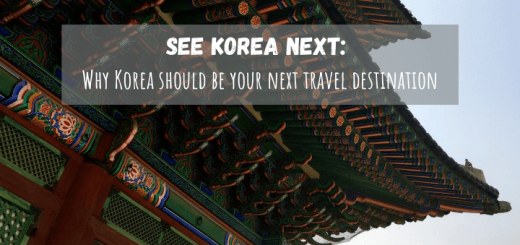
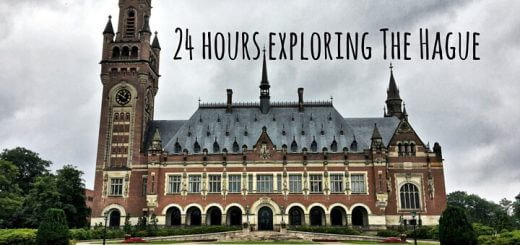

 Travelling the world, one adventure at a time. Follow Dave Brett, a solo adventure travel blogger on his travels around the world. A globe-trotting adventure travel blog featuring travel tips and advice, travel stories, travel videos and travel photography that will inspire your next trip abroad, and help you plan it too. To read more, please visit:
Travelling the world, one adventure at a time. Follow Dave Brett, a solo adventure travel blogger on his travels around the world. A globe-trotting adventure travel blog featuring travel tips and advice, travel stories, travel videos and travel photography that will inspire your next trip abroad, and help you plan it too. To read more, please visit: